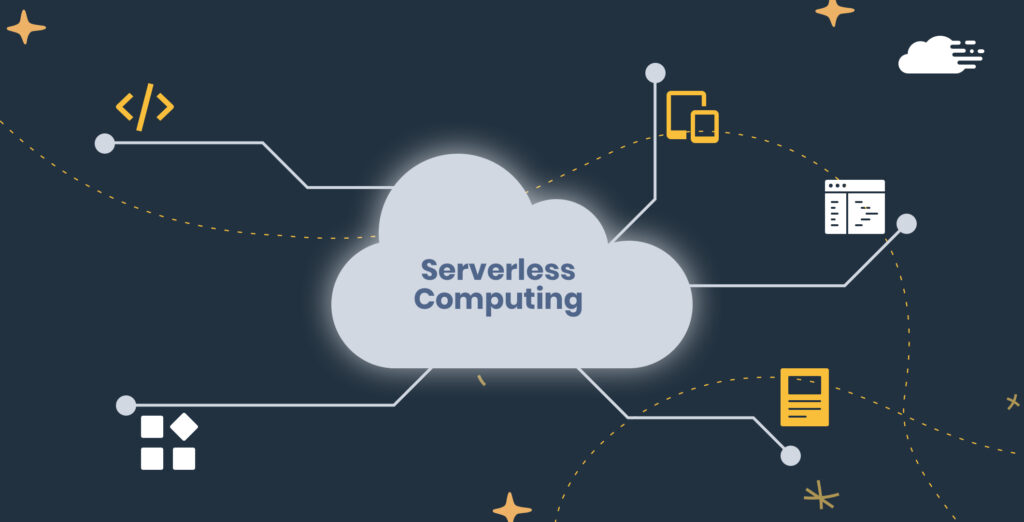How to Create serverless applications from Microsoft
Creating serverless applications in Microsoft Azure involves leveraging Azure Functions, Logic Apps, and other services to build and deploy applications without managing the underlying infrastructure. Here’s a general guide on how to create serverless applications in Azure:
- Set Up an Azure Account: If you don’t have an Azure account, sign up for one at https://azure.com. You might be eligible for free credits to get started.
- Choose Your Serverless Services: Azure offers multiple serverless services, including Azure Functions, Logic Apps, Event Grid, and more. Depending on your application’s requirements, choose the appropriate service(s).
- Create an Azure Function: Azure Functions allow you to run code in response to events. Here’s a basic outline to create an Azure Function:
- In the Azure Portal, click “Create a resource” > “Compute” > “Function App.”
- Configure the function app settings, including the runtime stack and region.
- Create a new function within the app and select a trigger (e.g., HTTP trigger, timer trigger).
- Write your function code using the supported language (C#, JavaScript, Python, etc.).
- Deploy the function.
- Create an Azure Logic App: Azure Logic Apps help you automate workflows and integrate services. Here’s a simple process to create a Logic App:
- In the Azure Portal, click “Create a resource” > “Web + Mobile” > “Logic App.”
- Define the Logic App settings, such as the name and resource group.
- Design your workflow by adding triggers, actions, and conditions using the Logic App Designer.
- Connect your Logic App to relevant connectors (e.g., Azure Functions, Office 365, Twitter).
- Save and deploy the Logic App.
- Event-Driven Architectures: Serverless is well-suited for event-driven architectures. Use Azure Event Grid to route and react to events from various Azure services.
- Monitoring and Logging: Monitor your serverless applications using Azure Monitor and Application Insights. These tools provide insights into application performance, errors, and usage.
- Secure Your Applications: Apply security practices such as role-based access control (RBAC), managed identities, and Azure Key Vault for managing secrets.
- Scaling and Cost Management: Serverless services automatically scale based on demand, helping you manage costs effectively. Understand pricing models and optimize resource utilization.
- Continuous Integration and Deployment (CI/CD): Implement CI/CD pipelines to automate deployment of your serverless applications using tools like Azure DevOps or GitHub Actions.
- Explore Use Cases: Serverless is suitable for various use cases, including API endpoints, data processing, IoT, chatbots, and more. Explore Azure’s documentation and resources for specific scenarios.
- Learning Resources: Utilize Microsoft Learn (https://learn.microsoft.com/) to access tutorials, hands-on labs, and documentation for creating serverless applications in Azure.
Remember that creating serverless applications involves understanding your application’s requirements, selecting the appropriate Azure services, writing code or workflows, and configuring integrations. Each service has its own documentation and guides, so refer to Azure’s official resources for detailed instructions and best practices.