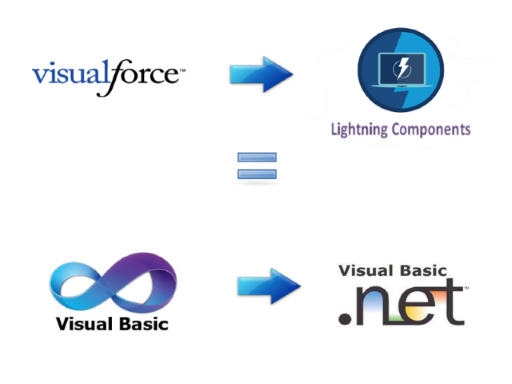How to Apply Visualforce Skills to Lightning Components
Transitioning Visualforce skills to Lightning Components is an important step for developers who want to work with modern Salesforce Lightning technology. Visualforce is an older framework used for building custom user interfaces in Salesforce, while Lightning Components offer a more flexible and responsive approach. Here’s a guide on how to apply your Visualforce skills to Lightning Components:
- Understand Lightning Component Framework: Familiarize yourself with the Lightning Component Framework and its architecture. Understand the concepts of components, attributes, events, controllers, and helper methods.
- Learn Aura Framework: Lightning Components are built on the Aura framework. Study Aura’s syntax, expressions, and component lifecycle to effectively develop Lightning Components.
- Translating Visualforce to Lightning Markup: Review your Visualforce pages and understand their functionalities. Translate these functionalities to Lightning Component markup, utilizing the corresponding Lightning tags and attributes.
- Data Binding: Lightning Components use data binding to connect components and update the UI dynamically. Replace Visualforce’s merge fields with data binding expressions in Lightning Components.
- Event Handling: In Visualforce, JavaScript and controllers manage events. In Lightning, utilize the event-driven architecture by creating and handling component events.
- Styling and Design: Transition from Visualforce’s CSS styles to Lightning’s CSS framework or use custom styling with CSS or SLDS (Salesforce Lightning Design System).
- Controller Logic: Adapt Visualforce controller logic to Lightning component controllers or helper methods. Utilize JavaScript for client-side logic.
- Server-Side Actions: Migrate server-side actions from Visualforce controllers to Lightning Apex controllers or Lightning-enabled Apex methods.
- Component Reusability: Take advantage of Lightning’s modular design by creating reusable Lightning Components that encapsulate specific functionalities.
- Dependency Management: Utilize the Lightning Component Bundle structure to manage component dependencies, including markup, JavaScript, styles, and design tokens.
- Testing and Debugging: Learn how to test and debug Lightning Components effectively. Utilize Lightning Console, browser developer tools, and Lightning Inspector for debugging.
- Integration: Apply your knowledge of integrating external services or APIs with Lightning Components using Apex methods or client-side JavaScript.
- Adopt Lightning Base Components: Leverage Salesforce’s built-in Lightning Base Components to enhance your Lightning development process and save time.
- Consider Locker Service: Understand Locker Service, which is a security feature that enhances component isolation. Ensure your components work well within its constraints.
- Practice and Examples: Practice building sample Lightning Components to reinforce your skills and gain confidence.
Remember that transitioning from Visualforce to Lightning Components involves not only syntax changes but also adapting to a modern component-based architecture. Salesforce provides comprehensive documentation, tutorials, and sample code to help developers make this transition successfully. Always refer to Salesforce’s official resources and community forums for the most up-to-date information and best practices.