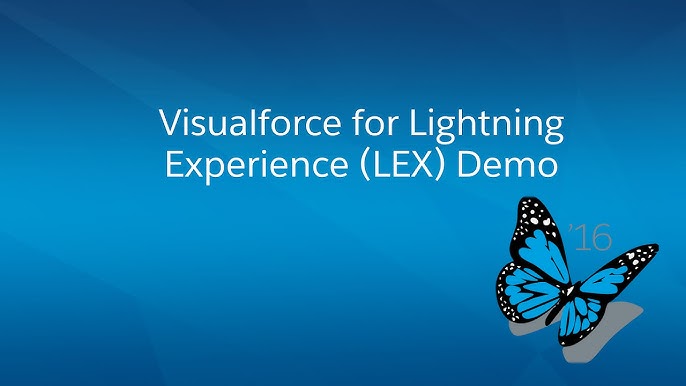How to Apply Visualforce Skills to Lightning Components
Applying Visualforce skills to Lightning Components involves adapting your knowledge of Visualforce, the older Salesforce technology, to the modern Lightning Component framework. While the concepts might be similar, the implementation details and structure are quite different. Here’s a guide to help you transition your skills:
- Understand Lightning Components: Familiarize yourself with the Lightning Component framework, its architecture, and terminology. Lightning Components are designed to be lightweight, client-side focused, and provide a responsive user experience.
- Learn Aura Framework: Lightning Components use the Aura framework. While it’s different from Visualforce, some concepts like controllers, markup, and helpers might feel similar. Study the Aura documentation and understand how to create components, handle events, and manage data.
- Update Markup and Styling: Lightning Components use a different syntax for markup (Aura Markup Language) and styling (CSS). Update your skills in creating component markup and styling to fit the new framework.
- Controller Logic – JavaScript Controllers: Instead of using Apex controllers in Visualforce, Lightning Components use JavaScript controllers (also called “controllers” or “controller functions”). Learn how to handle component behavior, data fetching, and manipulation using JavaScript.
- Component Bundles: Lightning Components are organized into bundles, containing the component markup, JavaScript controller, helper functions, and more. Understand the structure of a Lightning Component bundle and how to create and manage these bundles.
- Event Handling: Events in Lightning Components are different from Visualforce. Learn how to handle component events, including system events and custom events, to facilitate communication between components.
- Apex Methods and Server-Side Actions: If you need to perform server-side actions, Lightning Components can still interact with Apex classes. However, the communication pattern is different from Visualforce’s. Learn how to use “AuraEnabled” Apex methods to expose server-side functionality to your components.
- Component Interactions: Lightning Components encourage modularization and reusability. Learn how to create and use child components within a parent component, passing data and communicating between them.
- Data Binding and Expression Language: While Visualforce uses its own expression language for data binding, Lightning Components use JavaScript expressions and the “mustache” syntax (
{{...}}) for data binding. Update your skills in binding component attributes and expressions. - Migration Strategies: If you have existing Visualforce pages, you might need to migrate them to Lightning Components over time. Learn about strategies and best practices for migrating your existing Visualforce functionality to Lightning.
- Lightning Design System (LDS): Familiarize yourself with the Lightning Design System, which provides guidelines and components for creating a consistent and user-friendly UI in your Lightning Components.
- Testing and Debugging: Learn how to effectively test and debug Lightning Components using tools like Lightning Inspector, browser developer tools, and Salesforce DX.
Remember that this transition might require some time and effort, especially if you have extensive experience with Visualforce. Salesforce provides a wealth of resources, including documentation, Trailhead modules, and developer communities to support your learning journey. Keep up-to-date with the latest developments in the Lightning Component framework to ensure you’re making the most of its capabilities.