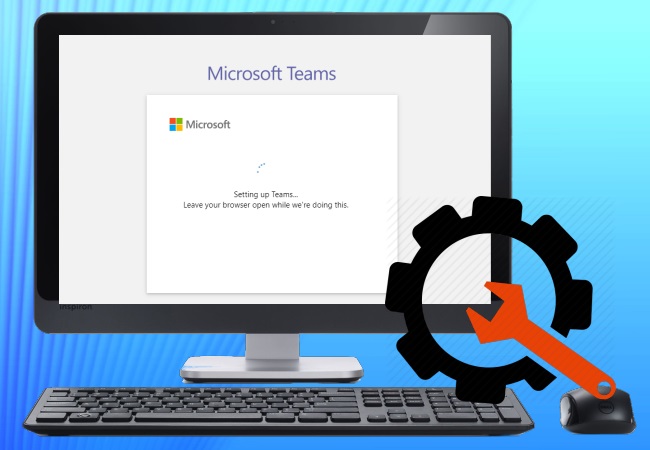Microsoft does not typically offer free certifications for specific topics like troubleshooting Microsoft Teams. However, they provide extensive documentation, training materials, and resources to help users troubleshoot and resolve issues related to Microsoft Teams.
To become proficient in troubleshooting Microsoft Teams and enhance your skills in this area, you can follow these steps:
- Microsoft Learn: Microsoft Learn (https://learn.microsoft.com/) offers a wide range of free learning modules and tutorials on various Microsoft products, including Microsoft Teams. While there might not be a dedicated certification, you can explore relevant modules to understand troubleshooting techniques and best practices.
- Official Documentation: Microsoft provides comprehensive documentation for Microsoft Teams troubleshooting. This documentation covers common issues, error messages, and step-by-step guides to resolve problems. Search for “Microsoft Teams troubleshooting documentation” to find the official resources.
- Online Communities: Participate in online communities such as the Microsoft Teams Community Forum or the Microsoft Tech Community. You can ask questions, share experiences, and learn from others who have encountered and resolved similar issues.
- YouTube Tutorials: Many technology professionals and trainers create YouTube tutorials and walkthroughs on troubleshooting Microsoft Teams. Search for videos that address specific issues you’re facing.
- Webinars and Workshops: Keep an eye out for webinars and workshops hosted by Microsoft or third-party organizations. These sessions often cover troubleshooting techniques and best practices.
- Practice Labs: Some online platforms offer virtual labs or sandbox environments where you can practice troubleshooting scenarios in a safe, controlled environment.
- Certification Study Resources: While there might not be a free certification specifically for troubleshooting Microsoft Teams, you can consider pursuing relevant Microsoft certifications that encompass collaboration tools. For example, the Microsoft 365 Certified: Teams Administrator Associate certification covers various aspects of managing and troubleshooting Microsoft Teams.
It’s important to note that the availability of resources and offerings may change over time. Therefore, I recommend visiting the official Microsoft Learn website and exploring their documentation and training materials related to Microsoft Teams troubleshooting. Additionally, check the Microsoft certification website for any updates on certifications related to collaboration tools or Microsoft Teams administration.